Dying Light - Volkan Combat Armor Bundle PC - DLC
Platform
Edition
Reviewed
-
Special Price $1.19 RRP $2.79
-57%
Less than 3 games left at this price
Currently In Stock
Code Delivered To You Digitally
Release Date
02 Oct 2020
Reviewed
-
Developer
Techland
 Platform
Platform Steam
Publisher
Techland Publishing
Delivery
Instant Delivery
Language 









You May Also Like
 -74% Dying Light - Volatile Hunter Bundle PC - DLCSpecial Price $0.69 RRP $2.69
-74% Dying Light - Volatile Hunter Bundle PC - DLCSpecial Price $0.69 RRP $2.69 -70% Dying Light 2 Stay Human: Reloaded Edition PCSpecial Price $18.09 RRP $60.29
-70% Dying Light 2 Stay Human: Reloaded Edition PCSpecial Price $18.09 RRP $60.29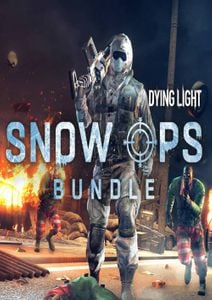 -70% Dying Light - Snow Ops Bundle PC - DLCSpecial Price $0.69 RRP $2.29
-70% Dying Light - Snow Ops Bundle PC - DLCSpecial Price $0.69 RRP $2.29 -75% Dying Light - Astronaut Bundle PC - DLCSpecial Price $0.69 RRP $2.79
-75% Dying Light - Astronaut Bundle PC - DLCSpecial Price $0.69 RRP $2.79 -72% Dying Light - Savvy Gamer Bundle PC - DLCSpecial Price $0.79 RRP $2.79
-72% Dying Light - Savvy Gamer Bundle PC - DLCSpecial Price $0.79 RRP $2.79 -90% Dying Light Platinum Edition PCSpecial Price $9.39 RRP $93.79
-90% Dying Light Platinum Edition PCSpecial Price $9.39 RRP $93.79 -57% Dying Light Classified Operation Bundle PC - DLCSpecial Price $1.19 RRP $2.79
-57% Dying Light Classified Operation Bundle PC - DLCSpecial Price $1.19 RRP $2.79 -57% Dying Light Harran Tactical Unit Bundle PC - DLCSpecial Price $1.19 RRP $2.79
-57% Dying Light Harran Tactical Unit Bundle PC - DLCSpecial Price $1.19 RRP $2.79 -59% Dying Light - Harran Ranger Bundle PC - DLCSpecial Price $1.09 RRP $2.69
-59% Dying Light - Harran Ranger Bundle PC - DLCSpecial Price $1.09 RRP $2.69 -72% Dying Light - Godfather Bundle PC - DLCSpecial Price $0.79 RRP $2.79
-72% Dying Light - Godfather Bundle PC - DLCSpecial Price $0.79 RRP $2.79 -54% Dying Light Season Pass PCSpecial Price $1.09 RRP $2.39
-54% Dying Light Season Pass PCSpecial Price $1.09 RRP $2.39 -71% Dying Light - White Death Bundle PC - DLCSpecial Price $0.79 RRP $2.69
-71% Dying Light - White Death Bundle PC - DLCSpecial Price $0.79 RRP $2.69 -47% Dying Light - Shu Warrior Bundle PC -DLCSpecial Price $1.49 RRP $2.79
-47% Dying Light - Shu Warrior Bundle PC -DLCSpecial Price $1.49 RRP $2.79 -74% Dying Light - Vintage Gunslinger Bundle PC - DLCSpecial Price $0.69 RRP $2.69
-74% Dying Light - Vintage Gunslinger Bundle PC - DLCSpecial Price $0.69 RRP $2.69 -72% Dying Light - Rais Elite Bundle PC - DLCSpecial Price $0.79 RRP $2.79
-72% Dying Light - Rais Elite Bundle PC - DLCSpecial Price $0.79 RRP $2.79 -71% Dying Light - Gun Psycho Bundle PC - DLCSpecial Price $0.79 RRP $2.69
-71% Dying Light - Gun Psycho Bundle PC - DLCSpecial Price $0.79 RRP $2.69 -11% Dying Light - 5th Anniversary Bundle DLCSpecial Price $0.79 RRP $0.89
-11% Dying Light - 5th Anniversary Bundle DLCSpecial Price $0.79 RRP $0.89 -92% Batman: Arkham Collection PCSpecial Price $5.09 RRP $66.99
-92% Batman: Arkham Collection PCSpecial Price $5.09 RRP $66.99 -55% 7 Days to Die PCSpecial Price $22.79 RRP $50.89
-55% 7 Days to Die PCSpecial Price $22.79 RRP $50.89 -89% Dying Light: The Following Enhanced Edition PCSpecial Price $5.09 RRP $46.89
-89% Dying Light: The Following Enhanced Edition PCSpecial Price $5.09 RRP $46.89
Get your instant download with CDKeys.com
The top 3 reasons to play Dying Light - Volkan Combat Armor Bundle PC - DLC
- Load your weapons.
- Get behind the wheel of the Volkan Combat Buggy in your new Volkan Combat Armor and start building a safer tomorrow, today.
- Take advantage of its built-in silencer, large clip, and reflex sight to eliminate numerous enemies silently and with deadly precision.
About Dying Light - Volkan Combat Armor Bundle PC - DLC
- Join Volkan Corporation’s fight for a brighter future with state-of-the-art spec ops gear developed specifically for exterminating all forms of infected with maximum efficiency. Don’t miss the chance to test the flagship product of Volkan’s Hi-Tech Weapons Division – the cutting-edge Volkan Combat Assault Rifle designed for elite soldiers of tomorrow.
- Take advantage of its built-in silencer, large clip, and reflex sight to eliminate numerous enemies silently and with deadly precision. The same innovative ammo storage technology was used in the excellent Volkan Combat Pistol.
- Besides the extended magazine, this ultimate sidearm will impress you with its high rate of fire and burst mode. If using a firearm is not an option, the Volkan Combat Sword – manufactured from high-grade composites and fitted with a damage boost system – will give you an invaluable edge at close quarters.
- Load your weapons, get behind the wheel of the Volkan Combat Buggy in your new Volkan Combat Armor and start building a safer tomorrow, today.
What are the system requirements?
MINIMUM
- OSWindows® 7 64-bit / Windows® 8 64-bit / Windows® 8.1 64-bit
- ProcessorIntel® Core™ i5-2500 @3.3 GHz / AMD FX-8320 @3.5 GHz
- Memory4 GB RAM DDR3
- GraphicsNVIDIA® GeForce® GTX 560 / AMD Radeon™ HD 6870 (1GB VRAM)
- Storage40 GB free space
RECOMMENDED
- OSWindows® 7 64-bit / Windows® 8 64-bit / Windows® 8.1 64-bit
- ProcessorIntel® Core™ i5-4670K @3.4 GHz / AMD FX-8350 @4.0 GHz
- Memory8 GB RAM DDR3
- GraphicsNVIDIA® GeForce® GTX 780 / AMD Radeon™ R9 290 (2GB VRAM)
- Storage40 GB free space
Genre
Action, Action RPG, Horror, Open World, RPG, Stealth, Survival, Violent, GorePlatform
PC (WW)

Write Your Review
Activate with Steam:
- Download and install the Steam client on your PC.
- Open the Steam client, login and locate the Games tab on the top menu. Click this and then select “Activate a Product on Steam…”

- Enter your unique code that's displayed on the 'Orders' page of CDKeys.com and follow the prompts to activate.

- Your game is now viewable in the “Library” tab and is available to download/install when you’re ready.
You can find additional support for the Steam client here: https://help.steampowered.com/en/wizard/HelpWithSteam

























































